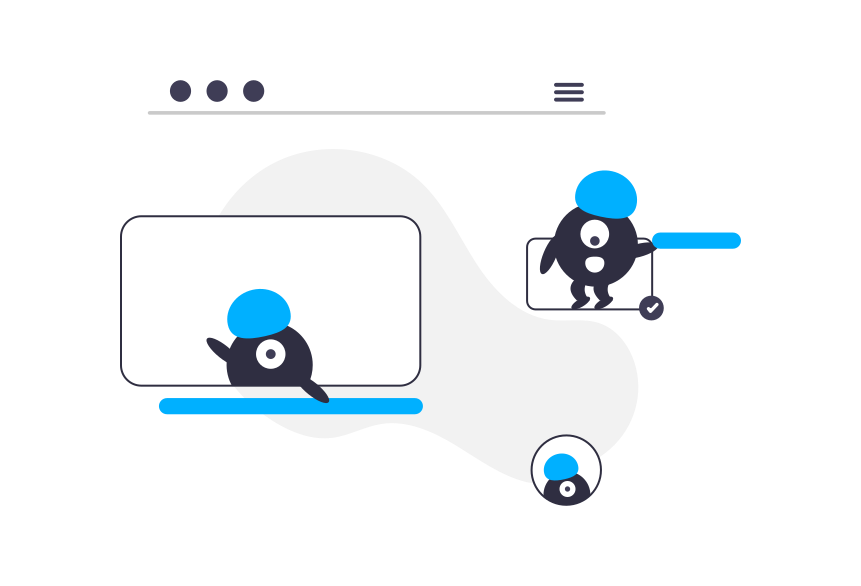Introduction to HTML
Welcome to the HTML Introduction tutorial! In this section, we'll cover the basics of HTML (HyperText Markup Language), the standard markup language for creating web pages. HTML provides the structure and content of a web page, defining elements such as headings, paragraphs, images, links, and more.
Why Learn HTML?.
HTML is the backbone of web development and is an essential skill for anyone looking to build websites or web applications. Understanding HTML allows you to create and structure web content effectively, making your websites accessible, user-friendly, and optimized for search engines.
"HTML, or HyperText Markup Language, was invented by Tim Berners-Lee in 1990 as a means to share documents electronically. It revolutionized the internet by providing a standardized way to create and format web pages."


What You'll Learn?
In this tutorial, you'll learn:
- Introduction to HTML syntax and structure: Understanding the basic structure of HTML documents and how HTML tags are used to define elements.
- Basic HTML elements and tags: Learning common HTML elements such as headings, paragraphs, lists, and more.
- Creating headings, paragraphs, and lists: Using HTML tags to structure your content and create headings, paragraphs, and lists.
- Adding links and images to your web pages: Inserting hyperlinks and images into your HTML documents to enhance navigation and visual appeal.
- Understanding HTML attributes: Using HTML attributes to provide additional information or modify the behavior of HTML elements.
- Building a simple web page using HTML: Putting your knowledge into practice by creating a basic web page from scratch.
Getting Started:
To get started with HTML, all you need is a simple text editor like Notepad (on Windows) or TextEdit (on macOS). You can also use more advanced code editors like Visual Studio Code, Sublime Text, or Atom, which provide features like syntax highlighting and auto-completion.
Example:
Let's create a simple HTML document:
Example
<!DOCTYPE html>
<html lang="en">
<head>
<meta charset="UTF-8">
<meta name="viewport" content="width=device-width, initial-scale=1.0">
<title>My First Web Page</title>
</head>
<body>
<h1>Hello, World!</h1>
<p>This is my first web page.</p>
</body>
</html>
This code defines a basic HTML document with a heading (`<h1>`) and a paragraph (`<p>`). Save this code in a file with a `.html` extension and open it in a web browser to see the result.
Next Steps
Now that you've learned the basics of HTML, let's move on to the next topic: HTML Editors. In the HTML Editors tutorial, you'll explore different tools and software options for writing and editing HTML code, as well as their features and advantages. Understanding HTML Editors will help streamline your web development workflow and make coding more efficient.
Ready to dive deeper into HTML? Let's get started!